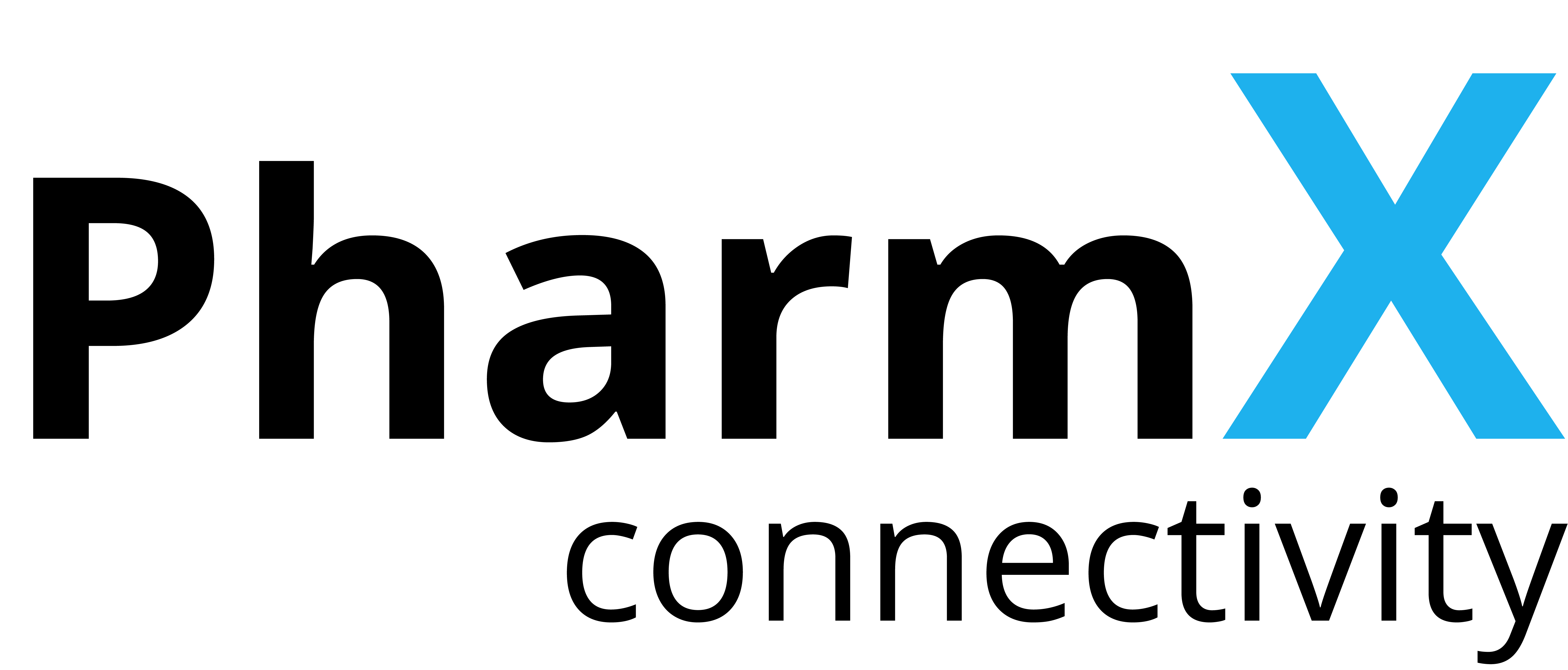Supplier Analytics
Background:
This guide assumes the position of a medium sized supplier, who works with approximately a thousand pharmacies in Australia to retail their goods.
We will assume that:
This supplier like many suppliers runs a vendor rebate program, where a retailer is re-imbursed a dollar amount for each quantity they sell of a given product during a promotional sell start date and promotional sell end date.
This suppliers products are available both directly and via wholesalers.
This supplier primarily transmits orders and invoices via PharmX
This supplier has their own portal where pharmacies can order directly
This supplier has their products on third party marketplaces such as PharmXChange
This supplier has a CRM where Reps are creating orders on the pharmacies behalf
This suppliers goods are available on third party replenishment systems
This supplier has their own data warehouse, and has their own analytics tools
(PharmX can assist with a managed data warehouse, as well as the ETL required to populate it)
Examples used of datawarehouse is microsoft sql server
Example used of analytics tool is power bi
Goal:
Real-time Analytics to calculate their rebate amounts, based on their sales data
Real-time Analytics to calcualte recommended replenishments using in-store inventory, and in-store retail sales, that the reps can use on-site
Real-time Analytics to calculate retailers who are showing large growth, and large shrinkage both in terms of purchase orders to the supplier, and retail sales drops
Real-time Analytics to show retailers who havent ordered in the last 30 days
Real-time Analytics to show retailers who have mistakes in their product labels
Real-time Analytics to show retailers who are missing key product lines
Real-time Analytics to show retailers with aged stock on the shelf
Goal:
Synchronize the catalogue from CIS, into your analytics product master database
Synchronize retail sales and inventory from Pharmacies into your analytics retailer database
Map retailer data to master product data
Display the data in PowerBI
Steps:
Register with PharmX DataSync (using your existing supplier SiteID) and receive a ServiceID for your analytics data warehouse
Enter into a data-sharing agreement with CIS (currently this is done manually via an email to pharmx)
Specifically you should request to receive CIS:
Products
Prices
Promotions
Partners
Connect to the DataSync service via the .Net DataSync.SDK
Stream messages from the service to your ecommerce systems via a background worker posting into your ecommerce sites REST API
(PharmX’s managed integration services, can assist or own this part of the process if you prefer, we can also work with your ecommerce provider to assist.)
Architecture
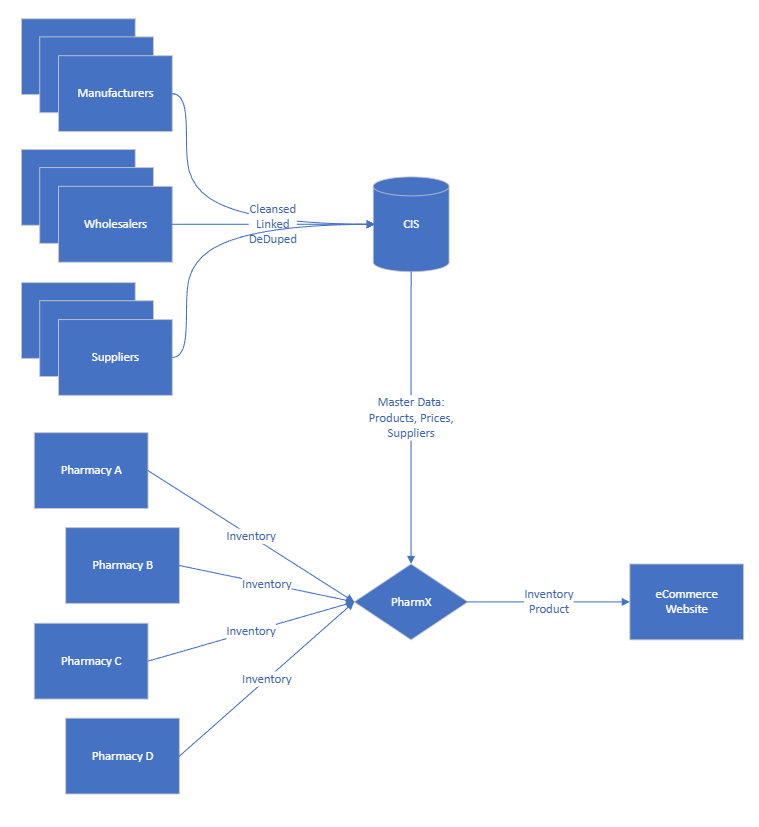
In Words
CIS recieves files from 380 suppliers, manufacturers and wholesalers. The CIS Team validates, cleanses and publishes data to subscribers via datasync.
The eCommerce company will recieve a stream of products, prices, promotions and partners from CIS.
The eCommerce company will filter the data they recieve to their specifications and import it into their ecommerce platform. (This might be through a custom module, external code (e.g. AWS Lambda, Azure Function), or through an external ETL system such as MuleSoft.)
Pharmacies will publish their real-time inventory to PharmX, and the ecommerce company will recieve the inventory stream via PharmX.
The eCommerce company will update its internal inventory tables, to reflect the stores inventory, this may require using alternate IDs or CIS data to map store products to eCommerce products.
In coming data
Please refer to the message specification for each of these messages:
In development:
Promotions: Checking which stores are accepting the promotion and/or pushing promotions from the ecommerce site into the store.
Partners: Having up-to date real-time store information, such as address open/close times etc.
Orders (pushing a paid (or unpaid) order back into the POS System, so that the stock can be allocated and the customer can pick-up in store.