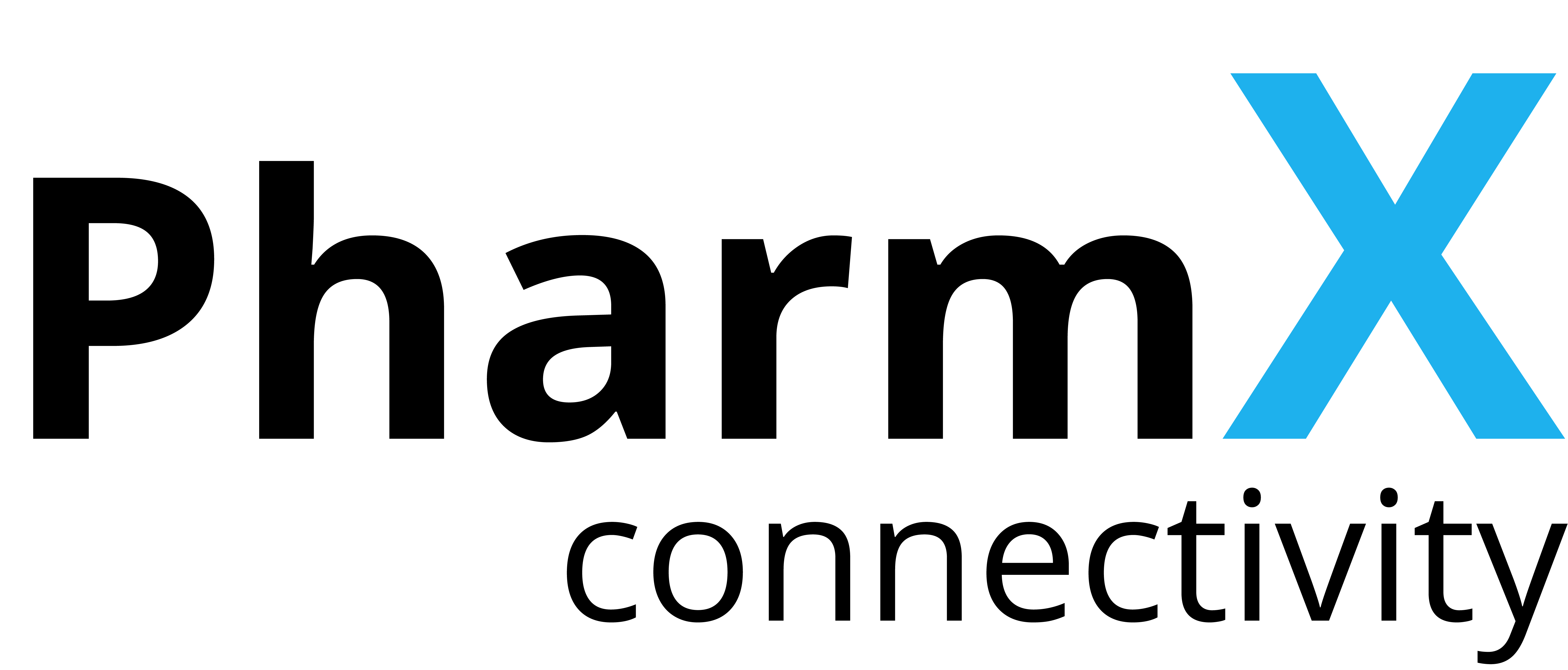Account Matching
Overview
The account matching process is designed to synchronize supplier account information with accounts in PharmX. The process involves suppliers submitting customer account information in a structured format, which is then processed to match, verify, and create accounts in PharmX.
Account Matching is a component of the PharmX use agreement, which will determine if you have opted in to this process.
File Submission Guidelines
Suppliers are required to submit account information files through tech support: techsupport@pharmx.com.au. The file can be in one of the following formats:
JSON
CSV
Excel ( Account Matching Template.xlsx)
The submission should include a full set of account information, with the following fields:
* mandatory fields
Field | Type | Explanation |
|---|---|---|
| Integer | PharmX Site ID. For Accounts Without PharmX Site ID put blank. |
| String | Your Account Number in your ERP |
| String | The Name of the Pharmacy |
| String | The ABN of the Pharmacy |
| String | The Retail Address of the Pharmacy |
| String | The Approval Number of the Pharmacy |
| String | The Phone number of the Retail Location |
| String | The Email of the retail location |
| String | The Full Name of a person at the pharmacy |
| String | The Banner Name e.g. "Chemist Warehouse" |
| Date (Iso Format) | Either; Last Sale Date (if no sales, blank or created date) |
ApprovalNumber: This identifier profile defines a pharmacy approval number in an Australian context. A pharmacy approval number, also known as a PBS approval number, is assigned by the Department of Health to pharmacies that are approved to supply pharmaceutical benefits at particular premises under the National Health Act 1953.
Account Matching Process
The account information file received will be processed to verify existing accounts and create non-existent accounts.
Accounts that cannot be resolved due to missing or unmatched information will not be actioned.
Accounts will only be actioned if the
LastActivityDateis less than 6 months old or is empty, indicating a new account.
Reporting and Feedback
After the account matching process is completed, a report will be generated detailing the outcome of the process. This report will be returned to the email sender for review and record-keeping.