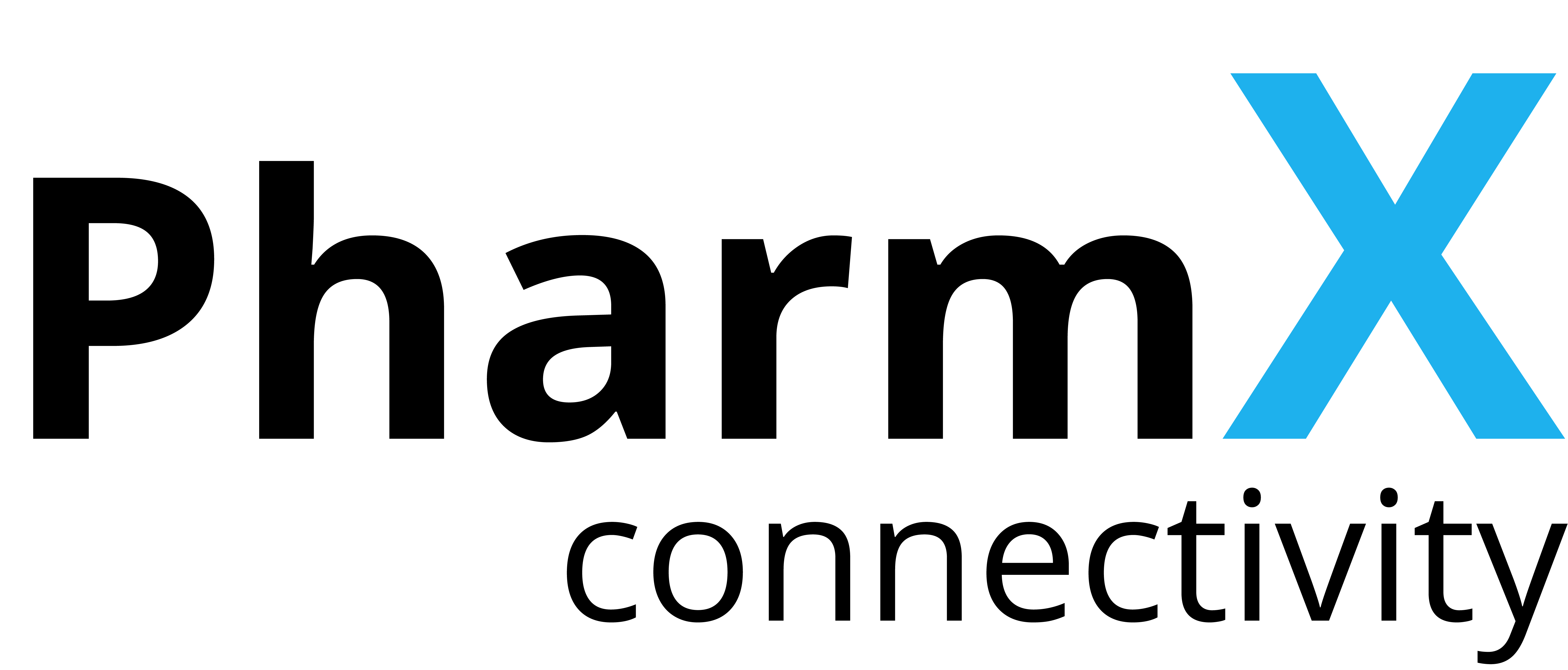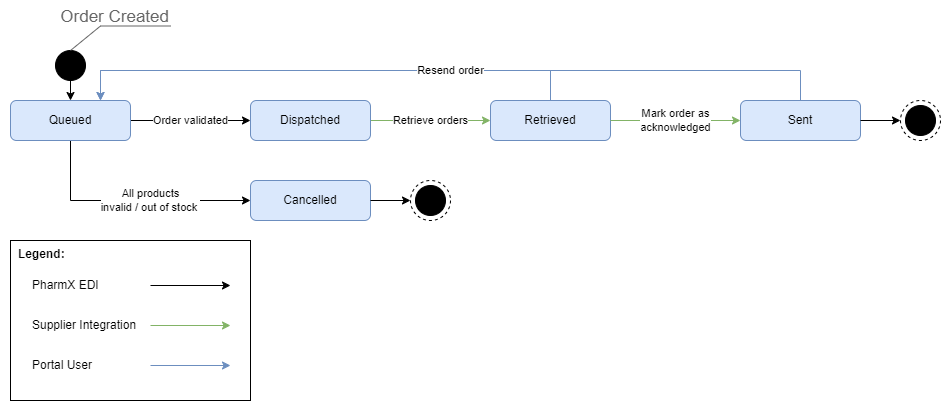Order Status Workflow
Overview
The following diagram diagram illustrates the typical transitions between different order statuses within EDI, starting from an order's inception. It highlights how various actors - portal users, supplier integration users, and the PharmX EDI itself - initiate these transitions, providing a clear understanding of the workflow and interactions involved in managing order statuses.
Additional Workflow Details
It is crucial for the supplier to mark the order as aknowledged for the POS system to retrieve the supplier’s acknowledged receipt for the order.
Orders can be resent to the supplier for processing, if necessary, via the PharmX portal.
For implementation details, refer to the Order Retrieval Process.
Order Status Definitions
Queued: The initial state of an order. At this stage, the order is awaiting triage and validation before it can be released for supplier processing.
Dispatched: Indicates that the order is ready to be picked up by the supplier. The order has passed initial validation and is now available for supplier action.
Retrieved: An order that has been successfully retrieved by the supplier. This status confirms that the supplier has accessed and begun processing the order.
Sent: The order has been confirmed as received by the supplier. This status indicates that the supplier has acknowledged receipt of the order and is now handling it accordingly.
Cancelled: An order that has undergone triage and validation, where all line items have been determined to be invalid or out of stock. This status is dependent on the supplier validation rules that the supplier has subscribed to, indicating that the order cannot be fulfilled under the current conditions.