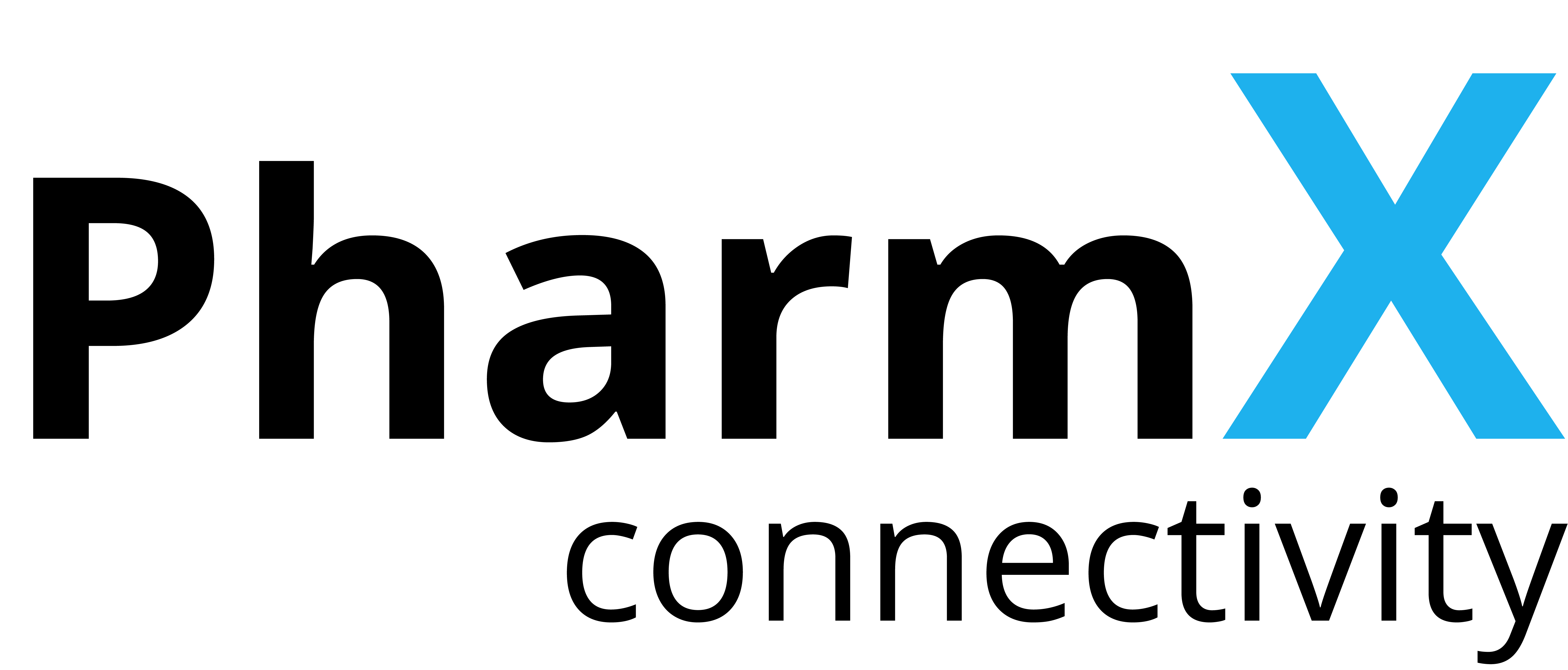Product File Submission
Purpose
In order for POS systems to submit orders, they require product/price files to be sent to them, and for these to be inserted into the POS.
PharmX is working to streamline this process by providing a central repository (PharmXCIS) for this data. Once we receive your file we will validate it, import it, send you a confirmation and distribute it to participating POS Systems.
Process
Select a format (CSV or Excel), fill out the chosen template, and send to PharmX via Email (retailupdates@pharmx.com.au) one of our team members will validate, import, and send a confirmation response indicating any products that were rejected (for example invalid or missing barcodes, required fields etc.)
Full Files vs Incremental
If sending a full file is a burden on your systems, you can elect to send only the deltas (or changed rows), our preference is to receive the full file every day, as compute resources on our side are available, and figuring out deltas in your system is harder than it would appear. Our systems use a full-file to automatically discontinue any items not included, so its important that even if you do send a delta file daily, that a full file be provided monthly.
Preferences
For reliability our preferences include:
Send files (full or incremental) daily [preferred], or if impractical send full files at least monthly.
Preferably this file is created automatically by a source system, and not a user.
If sending by email:
Keep the sender constant and distinct from any user
e.g. productfiles@contoso.com instead of adam.smith@contoso.com
Include in the subject whether it is a “FULL” or “PARTIAL” file.
Keep the subject relatively constant (e.g. “June Product File FULL Export”, “August Product File FULL Export”)
Keep the file attachment name relatively constant (e.g. “june-products.xlsx” or “products.csv”)
(Our systems have a mapping of sender, subject, and attachment name, they can vary, but they should vary predictably so that we can use regex to map them appropriately.)
Ensure that DKIM, DMARC and SPF records are setup correctly.
Automated Warnings
If a full file is not received for 35 days, a warning email will be sent to the product file contact. This can be disabled by request.