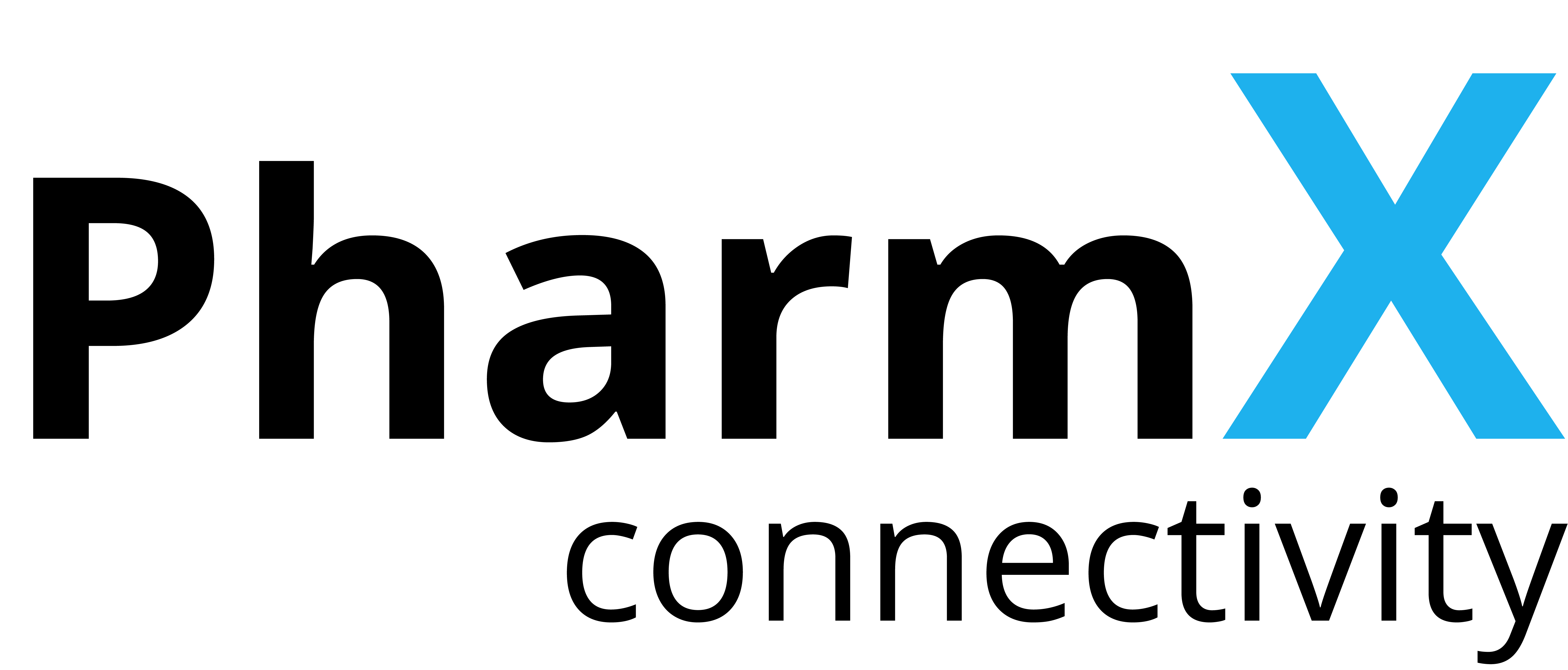Minimum Order Value (Freight Free Threshold)
Setting up minimum order value or MOV- Suppliers can set the Minimum Order Value required to trigger an order for the pharmacy at the account level or overall for all accounts as a supplier. At present, the PharmX gateway does not send an order below the Minimum Order Value to the supplier, saving time and effort not having to process unprofitable orders.
To correctly implement this feature, the supplier is required to provide PharmX with a regular feed of product and price data which will be used by PharmX to validate the order value. The PharmX gateway uses the MOV value to confirm that the sum of order line value is met or exceeds the MOV set for the account.
Case 1: The sum of line-item values for an order is greater than or equal to the MOV for the account; the order will be created by the gateway and sent directly to the supplier as per BAU.
Case 2: The sum of line-item values for an order is less than the MOV for the account; the order is not created by the gateway and is not sent to the supplier.
Case 3: The sum of line-item values of an order is less than the MOV for the account; the order is not created by the gateway and acceptance of freight charges is selected by the pharmacy through the POS interface*. The compliance check override feature is provided to the POS to allow pharmacy the ability to accept the freight charges and resubmit the order, bypassing the MOV check and creating the order even if the user’s order’s sum of line-item values value is less than MOV set for the account.
* this feature relies on POS vendors providing this feature to its users.