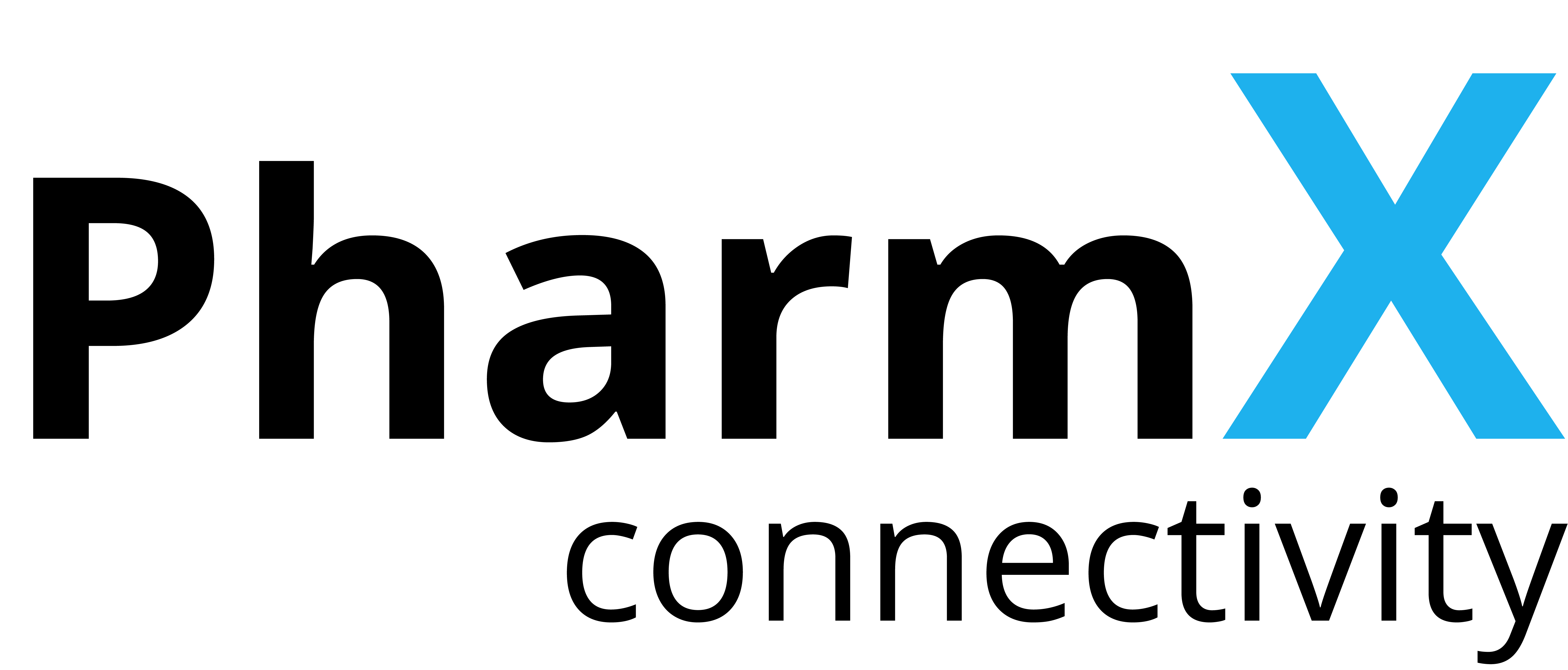Removing a Portal User
It is always suggested for security reasons that each staff member who requires access to the PharmX Portal use their own log in credentials rather than creating one log in for a team. This allows for easy tracking of who makes changes and gives you control over who can and cannot log in by being able to disable users.
From time to time you may need to remove access to a user, to do this simply email techsupport@pharmx.com.au and one of our staff will assist in disabling the user.